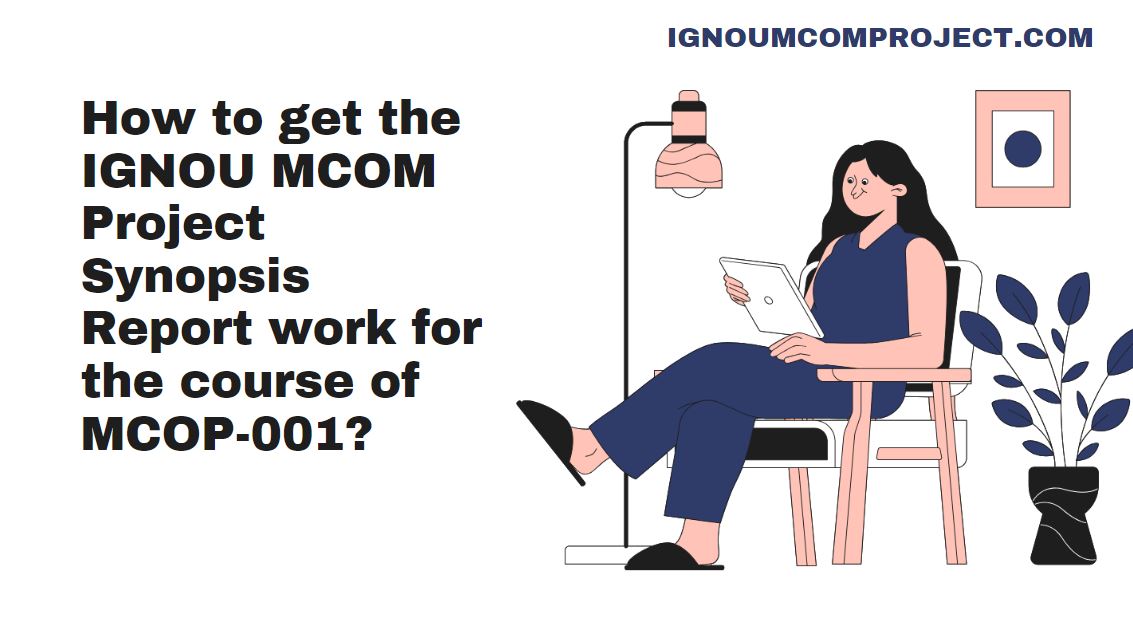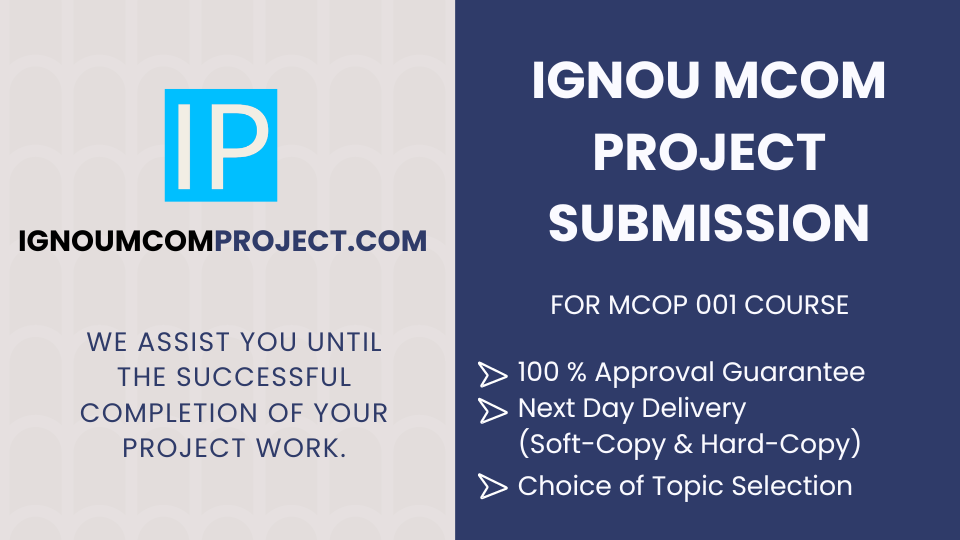About IGNOU MCOM Project Front Page
IGNOU MCOM Project Front Page is a cover page that includes important information about the student and the project work i.e., MCOP 1. The IGNOU MCOM Project Front Page typically includes the following details: Course Code, Assignment Number, Supervisor’s signature, and Supervisor’s bio data. The IGNOU MCOM Project is a project that students pursuing a Master of Commerce (MCOM) degree at Indira Gandhi National Open University (IGNOU) must complete to earn M.Com. degree. M.Com. project assesses students’ research and analytical abilities, as well as their ability to apply theoretical concepts in real-world situations. The project culminates in the implementation of strategies, along with a detailed evaluation based on their effectiveness, financial impact, and relevance to the commerce sector. The project also prepares students for professional roles in the dynamic field of commerce and finance.
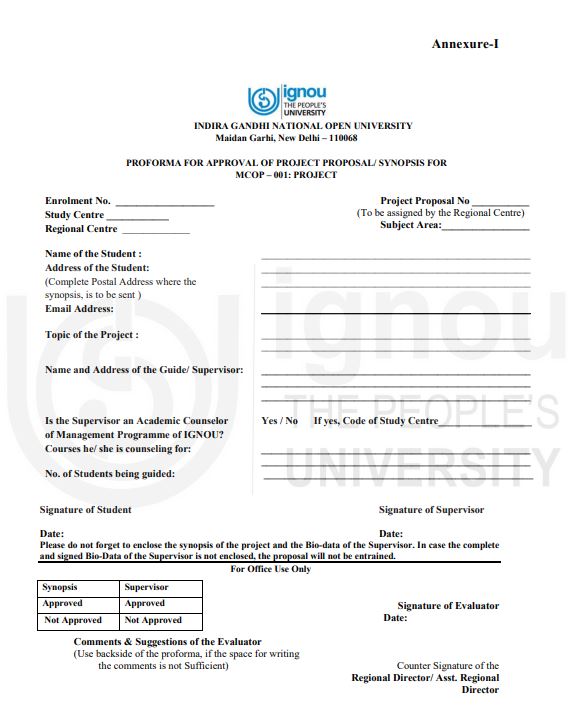
What details should be included on the IGNOU MCOM Project Front Page?
On the front page, you should put:
- The project’s title should be clear, brief, and accurate of what it contains.
- Project Report Due in Partially Fulfilled Requirement: This sentence explains what the project report is for.
- You must list the school for which you are submitting the project to get a Master of Commerce (M.Com) degree.
- Name of the Student: This should be your full name as it appears on your IGNOU record.
- Registration Number: This is your unique registration number for IGNOU.
- Study Center: This is the name and code of your IGNOU study center.
- Area Code: This is the number and name of your IGNOU area center.
- Date of application: Write down the month and year of the application, for example, June 2024 or December 2024.
- Logo of the University: The IGNOU logo should go where it belongs, which is generally at the top.
Is there a specific format or template for the IGNOU MCOM Project Front Page?
- The format and content of a title page can vary depending on the style. Some common styles include: MLA, APA, and Chicago.
- Here are some tips for writing a title page: Follow capitalization rules, Center the page with 1” margins, Double-space the page, Select an acceptable font type and size, and Insert the title 1/3 way down the page.
- A template is a pre-designed document or file that serves as a starting point for creating a new document. A template encompasses the format and layout of a document, along with placeholder text and images that users can easily customize to fulfill specific needs.
Can you include graphics or images on the IGNOU MCOM Project Front Page?
Yes, you can include graphics or images on the front page of a page using FrontPage. FrontPage has a library of thousands of clip art graphics, photos, and other multimedia files that you can use in your web pages.
To insert an image into a page in FrontPage:
- Select the image you want to include
- Click OK
- The image will appear on the page
You can also use pictures from the web, but you should check who holds the copyright and ask for permission. Many pictures are in the public domain, so you can use them without permission. You can use Google to search for what you want, then click Images, Tools, Usage Rights, and Labeled for Noncommercial Reuse. You can then click to find out if the picture is okay for reuse and if there are any restrictions.
What is the significance of including the IGNOU logo on the front page?
The inclusion of the IGNOU logo on your project’s front page is important because it:
- Authenticates your document as an official submission to Indira Gandhi National Open University.
- Provides a professional look to your project report.
- Aligns your work with the university’s branding and identity.
Ensure the logo is of good quality and placed where it’s clearly visible, typically at the top of the page.
What paper and printing quality should be used for the front page?
The higher the resolution, the more detailed and professional the print will be. Most printing professionals recommend a minimum resolution of 300 dots per inch (dpi), which means there are about 300 pixels per square inch. This resolution is optimal for digital printing presses, including business cards, postcards, booklets, and pocket folders.
When choosing paper for printing, you can consider things like:
Weight
Thicker paper is more durable, but can cost more to mail. The most common paper weight is 75 grams (20 lbs), while cardstock is usually 176 grams (65 lbs).
Coating
Coated paper can display text and images with sharper detail and denser color.
Water resistance
If the paper might get wet, you can choose a water-resistant paper or apply a supplemental coating.
Brightness
Brightness affects the sharpness of text and images. It is measured on a scale of 0 to 100, where 100 is the brightest.
Point size
The density and “grit” of the page. Point size is important for heavier papers.
Is it necessary to mention the course code on the front page?
Yes, it is a good idea to put the course code for your project work on the first page. Including the code for the course:
• Makes it clear what unique M.Com program requirement the project meets.
• It helps IGNOU with its administrative sorting and review process.
Depending on how your front page is spaced out, the course code should be near the bottom of the page or right under the title.
What font and size should be used for the text on the IGNOU MCOM Project Front Page?
The font and size of the text on the front page of a document should be chosen to be both readable and visually appealing. For example, the font should be a simple, clear font that is easy to read, such as Times New Roman, Arial, or Calibri. The font size should be large enough to be easily readable, but not so large that it takes up too much space. A good rule of thumb is to use a font size of 12-14 points for the body text of a document, and a font size of 16-18 points for the title of the document.
Here are some additional tips for choosing the font and size of the text on the front page of a document:
- Use a font that is appropriate for the audience of the document. For example, if the document is a business document, you may want to use a more formal font, such as Times New Roman or Arial. If the document is a personal document, you may want to use a more informal font, such as Comic Sans or Brush Script MT.
- Use a font that is consistent with the rest of the document. For example, if you use a certain font for the body text of the document, you should also use that font for the title of the document.
- Use a font that is easy to read on both screen and paper. Some fonts are more difficult to read on screen than on paper, so it is important to choose a font that will be easy to read for both types of media.
- Use a font that is appropriate for the size of the document. If the document is a short document, you may want to use a larger font size. If the document is a long document, you may want to use a smaller font size.
- Ultimately, the best way to choose the font and size of the text on the front page of a document is to experiment until you find a combination that you like and that is easy to read.
Should you include your supervisor’s name on the front page?
Putting your supervisor’s name on the first page is a common practice that shows appreciation for their help and direction with the project. This is one way to arrange it:
Under the guidance of:
- Name of the Supervisor
- Department or Institution
However, the rules about what information you need to include about a supervisor can change, so it’s best to confirm with your department’s guidelines or with your supervisor directly.
How do you ensure that your IGNOU MCOM Project Front Page aligns with IGNOU’s expectations?
To make sure your front page meets IGNOU’s requirements, do the following:
- Do what IGNOU or your department tells you to do or use the templates they give you.
- Talk to your supervisor or planner about it.
- Check out examples of past M.Com project papers that can be found in the library or at your study center.
If you pay attention to these details, you can make a front page that meets IGNOU’s academic standards and looks great.